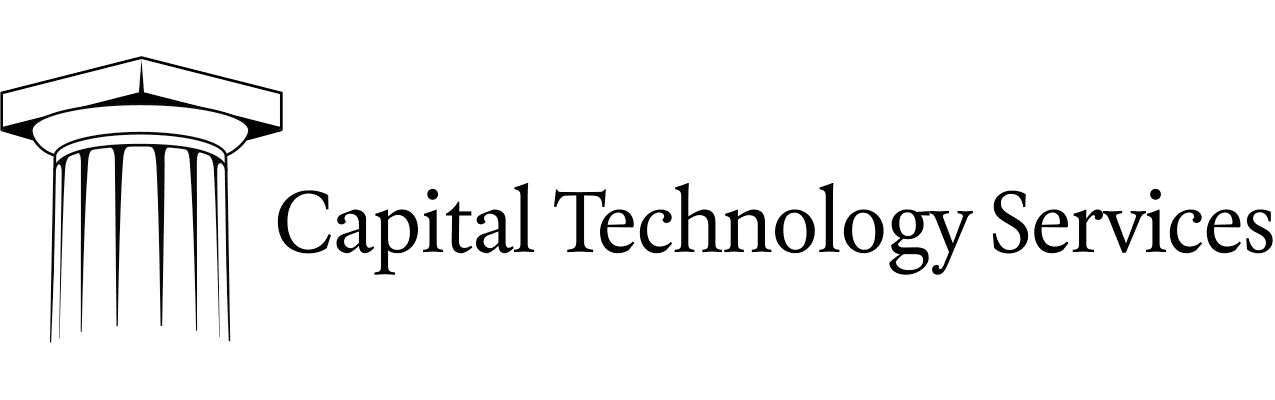WordPress Setup Checklist
Checklist for setting up WordPress from scratch on a Debian or Ubuntu virtual machine.
- Install OS, or choose the appropriately sized EC2 or GCE system.
-
Update current OS packages:
sudo apt-get update && sudo apt-get upgrade && sudo apt-get autoclean && sudo apt-get autoremove - Install the following packages:
- apache2
- mysql-server
- Record the root password to an encrypted file.
- php5 php5-mysql
- Apache Setup
- sudo a2enmod rewrite
cd /var/wwwsudo wget https://wordpress.org/latest.tar.gzsudo tar -xzvf latest.tar.gzsudo rm -rf htmlsudo mv wordpress htmlsudo chown -R www-data: html/sudo rm latest.tar.gz- Setup a MySQL user with access to only the WordPress database.
- Change the default name of the wordpress database during setup.
- Use a MySQL username that is distinct from the administrator’s login.
- Use a MySQL password that is distinct from the administrator’s password.
- Open a browser to http://YUR.SER.VER.ADD <- Not literally, put in your new system’s IP address.