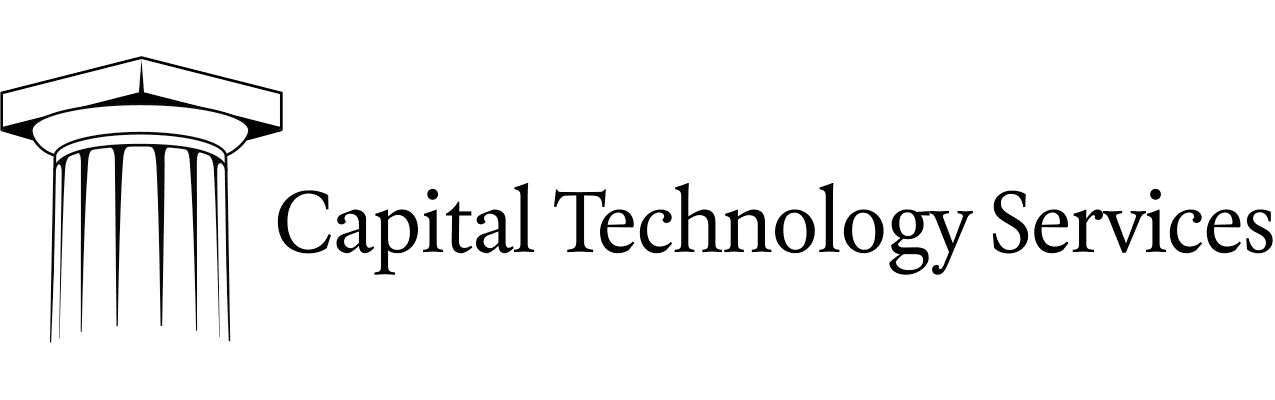Preparing a Ruby on Rails Application for Continuous Integration on Jenkins
Setting up continuous integration (CI) is an essential task whether we are taking on a new client with a new project, or a new client with an, “old” project. In brief, continuous integration allows us to run all of our quality assurance tools on a product when a change to a product is proposed, accepted, or even at just midnight on a random Tuesday. The latter case is more important than you might think, but that’s a subject for another post.
What we do want to concentrate on in this post is getting three basic metrics on our Ruby on Rails project:
- The standards adherence of the written code to community standards.
- The amount of the product that is covered by the aforementioned test suite(s). That concept is referred to as, “code coverage”.
- The pass / fail status of all the tests in the product’s test suite(s).
This isn’t everything that we evaluate in a good CI task or job, but it does represent our minimum requirements to make any further changes to a project. We don’t make another move unless we know we’re not breaking a previously established expectation defined by a test, period.
Code Quality Measurement with Rubocop
https://github.com/bbatsov/rubocop
Since we use Jenkins and there’s an excellent plugin for Jenkins to evaluate CheckStyle XML files and report on code quality, we just need to convert the output of Rubocop to CheckStyle XML.
Add the rubocop and rubocop-checkstyle_formatter to the development and test groups of your application.
group :development, :test do
gem 'rubocop'
gem 'rubocop-checkstyle_formatter', require: false
...
Setup a configuration file: config/rubocop.yml to ignore a few important
directories:
AllCops:
Exclude:
- 'db/**/*'
- 'bin/*'
TargetRubyVersion: 2.3
Carve as few exceptions out as possible in this configuration file. Yes, it is possible to ignore directories, ignore rules or, “cops”, and cut down on the number of complaints that you’ll see. But if you make too many exceptions you might one day find that you’re ignoring an important signal about how your team is writing their code. So ignore the automatically generated code of database migrations and the scripts and utilities that ship with the framework. Don’t ignore the tests, the rake tasks, line length rules, method length rules, or anything else you might write off as zealous. The more you read into why the rules exist, you might just start to sympathize with them.
In Jenkins, you’re going to have an opportunity to run a shell script with a command or two defined, add the following to such a shell script.
bundle exec rubocop -c config/rubocop.yml --require rubocop/formatter/checkstyle_formatter --format RuboCop::Formatter::CheckstyleFormatter --no-color --rails --out tmp/checkstyle.xml || true
That’s a really long one liner that writes a CheckStyle XML file into the
/tmp directory of your project. If you have the CheckStyle plugin for
Jenkins installed, you should be able to add to your post-build tasks the
option to, “Publish CheckStyle analysis results”. This will add a series of
reports and a very understandable graph to the build results page for your
CI job. In short, the graph should have a nearly flat or negative slope over
time as the quality of your code increases and the product develops.
Code Coverage Measurement with SimpleCov
Code coverage reports are really good at detecting blind spots. If you haven’t written a test to cover a method in a class, then SimpleCov is going to let you know about that. Obviously, if you’ve written a poorly thought out test to cover that method, it’s not going to tell you so, but that’s not the tool’s responsibility. It’s the developer’s responsibility to know whether the tests they have written appropriately measure the product’s adherence to design specifications.
Add SimpleCov to your Gemfile:
group :development, :test do
gem 'simplecov', require: false
Require SimpleCov in your spec or test helper file and make sure that it starts
when the test suite(s) are being run. In this case we’re running reports that
specifically map to the major framework components of Rails. Make sure that
these two lines are at the very top of test/test_helper.rb or the top
of spec/spec_helper.rb:
require 'simplecov'
SimpleCov.start 'rails'
You’re going to want to make sure you ignore the directory that SimpleCov writes
its reports into. So add the coverage directory to your .gitignore file:
# Ignore code coverage reports
/coverage
## Test Pass / Fail Measurement with CI Reporter
There are lots of options when it comes to testing tools and frameworks, and this post isn’t about espousing the merits of any of them. The problem we see in a lot of failed development projects is not the choice of the testing tools. The problem we see is that the results of tests aren’t monitored and appropriately addressed.
Whether we’re using RSpec, MiniTest, or any other framework we’re inevitably pairing it up with the appropriate CI Reporter gem from
https://github.com/ci-reporter/ci_reporter
such as:
https://github.com/ci-reporter/ci_reporter_rspec
group :development, :test do
gem 'ci_reporter_rspec'
...
In a shell script in your Jenkins job kick off the testing by running:
bundle exec rake ci:setup:rspec spec RAILS_ENV=test
Or, you might not be using RSpec and you might have already specified the environment earlier in shell script.
export RAILS_ENV=test
bundle exec rake ci:setup:test test