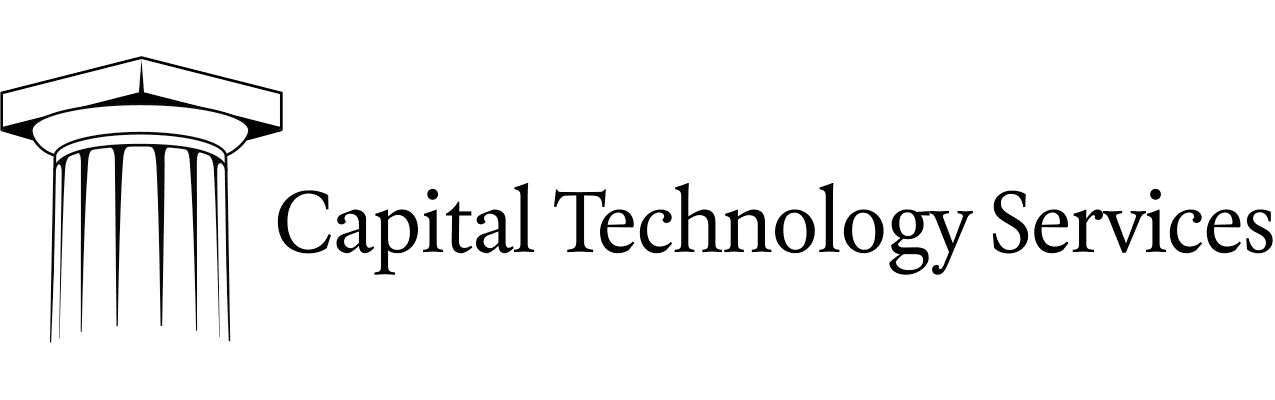Website Audit Checklist
Checklist for setting up WordPress from scratch on a Debian or Ubuntu virtual machine.
-
Traffic
-
Approximately how many visitors per week/month does the site receive?
-
Where are those visitors located?
-
Where do those visitors come to the site from?
-
-
Technical
-
Where is the web site hosted?
- Who is in control of the hosting account?
-
What software is serving up the web site? (e.g. WordPress)
-
Who has access to the software?
-
What functionality is provided by the software?
If the site is WordPress based, we want to know every plugin that is currently installed so that we can account for caring for or replacing that plugin.
-
-
Where are the DNS records hosted?
- Who has control of the DNS records?
-
Where is the e-mail service associated with the domain hosted?
-
Which analytics/tracking vendors connected to the site?
-
Are there any feeds or APIs provided by the current site that will be disruptive if replaced?
-
What are the most popular browsers desktop/tablet/mobile that compose greater than 90% of marketshare regionally/nationally/globally at the time of this audit?
For example: Google Chrome is currently 63.19% of the desktop world marketshare, Firefox is 14.59%, Internet Explorer is 9.73%, Safari is 5.29%, and Microsoft Edge is 3.06%. Together they make of 95.86% of the desktop markestshare. If the site is targeting a global audience of mostly desktop users, these browsers should be frequently tested for compatibility.
If the client is in a corporate environment where Microsoft Edge or Internet Explorer make up a larger share of likely users, it would merit greater attention being paid to that platform.
-
Languages
-
Is the site being offered in more than one language?
-
Which languages is the site being offered in?
-
Is content manually or machine translated?
-
-
Security
-
Is HTTPS enforced on every connection?
-
Is HTTPS enforced on login?
The
-
What is the Qualys letter grade for the SSL/TLS installation?
-
-
Performance
-
What is the Google PageSpeed Insights score for the site on mobile and desktop?
- 45/100 and 50/100
-
Which suggestions does GPSI make for improving the performance of the site?
- Optimize Images
- Eliminate render-blocking JavaScript and CSS in above-the-fold content
- Leverage browser caching
- Minify CSS
- Minify JavaScript
Compressing and selecting appropriately sized images is going to be an ongoing battle. It’s our experience that after a perfectly tuned site is delivered to a customer, that the next front page article is published with an image with dimensions well above the necessary dimensions, and color depth beyond what is perceptible. This leads to an extremely slow loading site.
Browser caching headers are quite an easy fix at the web server level.
Minification of CSS and JavaScript can also be handled at the software or web server level with minimal effort.
-
What usability suggestions does GPSI make on mobile?
- Size tap targets appropriately
- Size content to viewport
-