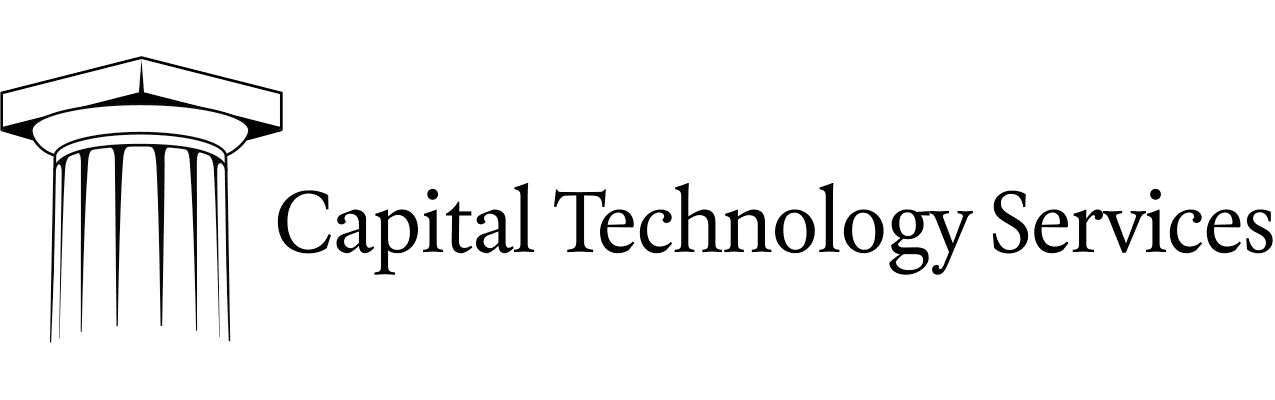2017 Resolutions - 3. Adopt Two-Factor Authentication
two-factor authentication, authenticating via something you know and something you have (or are), is a crucial strategy for securing your accounts, applications, and ultimately your personal data.
2016 was a landmark year in cybersecurity…
…for all the wrong reasons. The fallout related to poor information security habits is still in the national news even after the end of the election cycle. But don’t make the mistake of thinking that you couldn’t possibly become the target of online criminal activity. You don’t have to be a high-profile politician, celebrity, or even do anything particularly remarkable to have your personal information stolen. That’s because criminal activity can now be perpetrated on the scale and with the same ease as you reach thousands of followers on social media networks.
That’s why you should take the time right now to proactively put your account security back in your hands, and adopt two-factor authentication (2FA).
You’ve already used two-factor authentication
Whenever you go to an ATM, you have to provide your PIN after inserting a card into the machine. The card is something your have. The PIN is something that you know. Using an ATM involves a form of two-factor authentication. It’s not hard, and you know that it provides a measure of safety.
On the other hand, in order to get into your e-mail, file servers, and applications with critical business information you’re probably only using something you know, a password. Some of you are using the same password for multiple accounts. Even worse, some of you have an Excel document on your system where you store all of the passwords and PIN information that cannot share the same common password you like to use everywhere else.
The risks are all around you
In the last year, we have seen plenty of bad passwords, stored insecurely, and shared indiscriminately. What you don’t see are the poor storage of credentials on behalf of the website you just signed up for, the lack of encryption on your company’s blog, and the malware that is feeding information from your accountant’s computer to someone neither you nor your accountant knows is looking at your data.
Adopting two-factor authentication doesn’t mitigate all of these risks. But it’s a step in the right direction. Inputting a six-digit code when you access a critical account takes a few extra seconds and means that someone a world away is less likely to be able to login to the account.
Who supports 2FA?
Check https://twofactorauth.org they have a fairly extensive list of businesses whose technology offerings support two-factor authentication. They also help you notify institutions that you’re looking for them to adopt 2FA by providing links to Twitter and Facebook.
If your favorite bank, e-commerce site, or local government isn’t on the list still make sure to dig through your account settings and look for 2FA account configuration options. Sometimes the option is present but not easy to find.
Opt for hardware tokens and apps instead of SMS
In recently released documents from the National Institute of Standards and Technology (NIST) they’ve made clear that SMS and voice call based 2FA are possibly subject to interception.
Due to the risk that SMS messages or voice calls may be intercepted or
redirected, implementers of new systems SHOULD carefully consider
alternative authenticators. If the out-of-band verification is to be made
using the public switched telephone network (PSTN), the verifier SHALL
verify that the pre-registered telephone number being used is not associated
with a VoIP (or other software-based) service. It then sends the SMS or
voice message to the pre-registered telephone number. Changing the
pre-registered telephone number SHALL NOT be possible without two-factor
authentication at the time of the change.
Instead of using SMS, if your provider allows you to use a program like Google Authenticator or Authy, use those programs instead. If you’re really zealous about keeping your authentication codes secret, here are links to the RFC documents describing TOTP and HOTP algorithms:
Wait, what about my company’s software!
Of course, if you’re a company with a custom web application we can help you and your clients to further secure account authentication by adding in 2FA. It’s easier than you think and can be applied selectively so that users who are concerned with security can adopt 2FA at their own pace.
Contact us to about enabling two-factor authentication in your software.